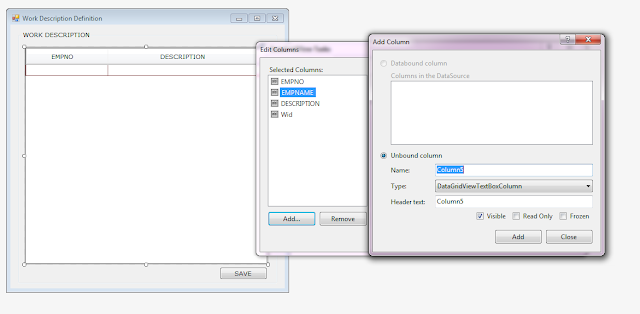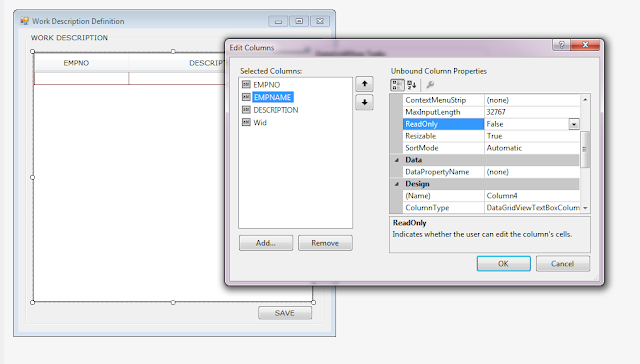In Datagridview it’s pretty easy to add columns, edit columns and it’s properties. With just a series of clicks and options you can just carry on it with ease.
As Shown in the below snap, right click to view Datagridview Tasks, where you can add and edit columns
You can give your desired column name in Header Text Field
You can edit column properties like visible (true or false),width, readonly etc in Unbound Column Properties.