If you are a blogger or a content writer, then no doubt you have a sensible connection with the images. For a blog to look visually good, to be more informative , images are necessary. Some blog contents are simple which can be written without the use of images. But some blogs need images to give clarity to the content which makes the user to understand quickly. Hence it becomes an integral part of the blog & the blogger.
Although having images in a post makes it more visually appealing but images can really slow up your site. Website speed depends very much on your image size. Images with large file size can increase the response and loading time of your website. So, it becomes essential to keep your website faster to hold your traffic.
Image Compression is the effective way to make your website load faster. There are many tools available online to compress the images.
The best compression tools available are :
1. Compressor.io
It is a powerful web based tool which reduces the image size drastically while maintaining its quality. It claims upto 90% file size reduction without even compromising with image quality. It supports JPEG ,PNG, GIF & SVG. It supports both lossless and lossy compression. Lossless compression, however, is limited to JPG and PNG images, and the file savings are also typically very small.

Image via compressor.io
2. Smush.it
It is a compression tool developed by Yahoo!. It will optimize up to 5 images at once. Just give the URL or upload the images from your computer. It is a lossless compression tool. Most of the web based tools are limited as they’ve daily quotas or premium account memberships for unlimited conversion. But, Yahoo’s Smush.it has no such restrictions. It is a good option, if you want to use or upload your images online.

Image via smush.it
3. JPG Cleaner
JPG Cleaner is simple but powerful utility for cleaning JPG files from anything that is not picture data. Commonly used programs such as Adobe Photoshop are writing additional information into JPG file that isn’t needed for correctly displaying the picture.
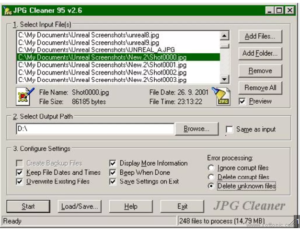
Image via JPG Cleaner
4. PNGGauntlet
It is a free compression tool which is a combination of 3 open source programs ( PNGOUT, OptiPNG, and DeflOpt) to create the smallest PNGs. It converts and compresses JPEG, GIF, TIFF, and BMP files to PNG. It converts images without losing quality and works on Windows, Mac & Linux platforms.

Image via PNGGauntlet
5.Tiny PNG
Tiny PNG uses smart lossy compression techniques to reduce the file size of your PNG files. By selectively decreasing the number of colors in the image, fewer bytes are required to store the data. The effect is nearly invisible but it makes a very large difference in file size!.PNG is useful because it’s the only widely supported format that can store partially transparent images. The format uses compression, but the files can still be large.

Image via TinyPNG
Nice Share. Very helpful for image editors. And Image Compression Play better role
Thank you for your valuable comments.
Wow! Thank you! I continually wanted to write on my website something like that. Can I include a part of your post to my blog?
Thank you 😀
Greetings! This is my first comment here so I just wanted to give a quick shout out and say I truly enjoy reading your blog posts. Can you recommend any other blogs/websites/forums that go over the same subjects? Thank you so much!
Thank you 🙂