When you are all set to start a small business, you always end up looking for the chances to save money. But no business can run without Technology. You need computers, smart phones, file storage, a website, and a whole host of other tech assets.
More importantly, you need software’s that you use for business purposes like operating system, email servers, human resources software, word processing programs, graphic design software or antivirus program. Open source software’s can replace any expensive software that you mostly use for businesses.
I have gathered some of the open source alternatives which offer an array of programs that deliver professional grade features without the big-business price tag.
1. LibreOffice:
LibreOffice is an open-source software available for free. It is available for Windows, OS X and Linux. It is designed around the standard Open Document Format and its six apps cover just about everything you could need from a productivity suite:
- Writer (word processing)
- Calc (spreadsheets)
- Impress (presentations)
- Draw (diagrams and vector graphics)
- Math (mathematical formulae)
- Base (databases)
It also integrates with Content Management Systems and online document storage for easy collaboration.
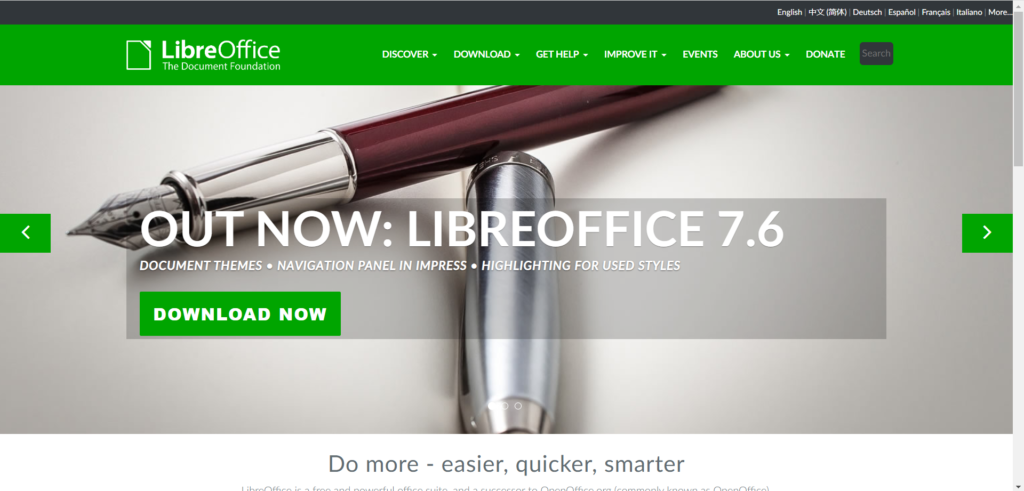
Image via Libreoffice
2. OpenProject:
OpenProject is designed to support your project teams throughout the whole project lifecycle and offers collaborative project planning, timeline reports, task management, time and cost reporting and much more. Some aspects of OpenProject, which makes this tool stand out are its user interface, extensive documentation, API, and rich feature set, which makes it a good choice for enterprise needs.
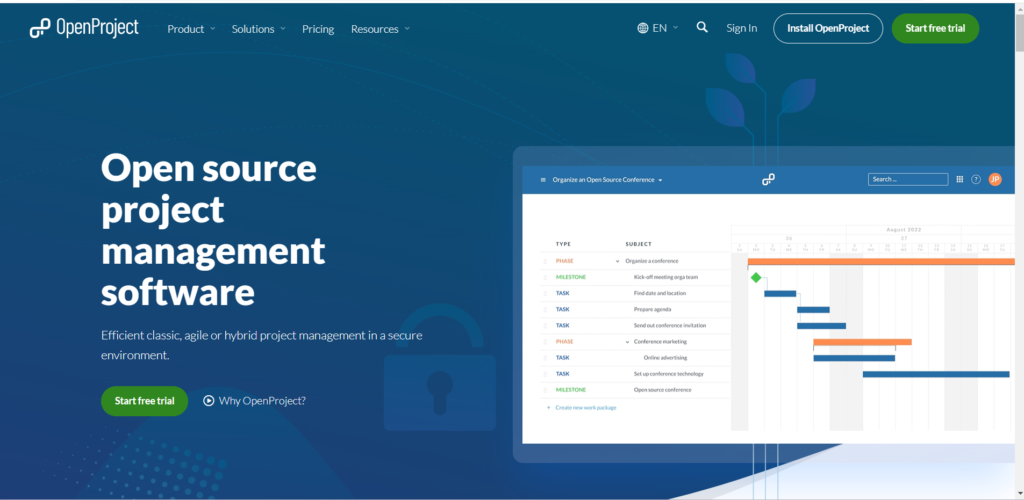
Image via Openproject
3. Gnucash :
Gnu Cash is personal and small-business financial-accounting software, which is a slimmed-down version of the Microsoft Money & Quicken packages. It is designed to be easy to use and allows you to track bank accounts, stocks, income and expenses. It is available for GNU/Linux, BSD, Solaris, Mac OS X and Microsoft Windows. The interfaces are simple – it functions much like a checkbook register. It is based on professional accounting principles to ensure balanced books and accurate reports. The main features include double-entry accounting, stock/bond/mutual fund accounts.
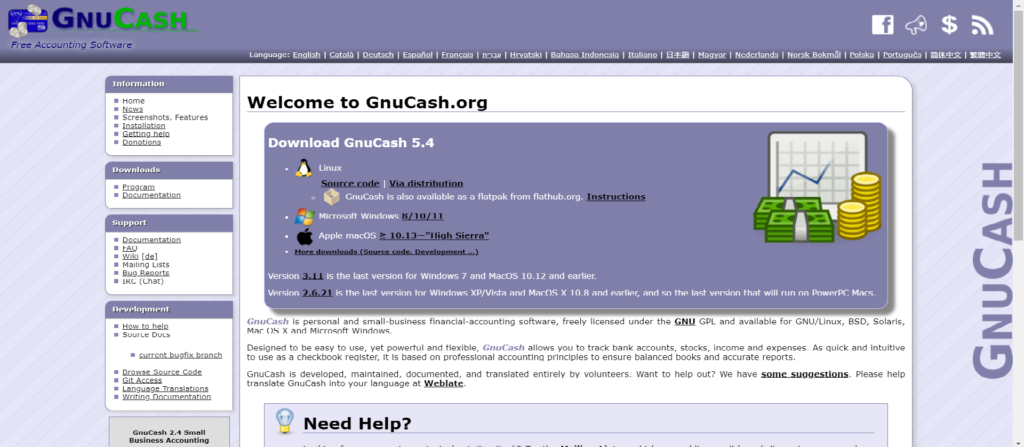
Image via Gnucash
4. OrangeHRM:
OrangeHRM is a free and open source human resource management software with rich features and easy to use interface. It has users worldwide enjoying a free, stable and highly usable HRM solution. The system is backed by professional support and services as well as a fast growing, receptive and knowledgeable worldwide open source community.
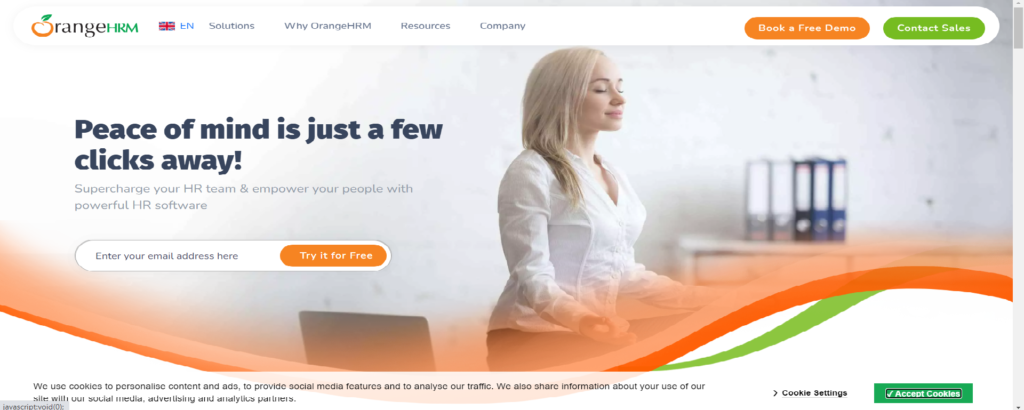
Image via OrangeHRM
5. Ubuntu:
Ubuntu is an open-source and free operating system which is very light and loads quickly than windows platforms. One of the interesting features on Ubuntu is, integration of broadcast, online services and applications. It has all the features which an OS have like chat and email, office apps, Firefox for browsing etc. There is reasonable large software support available on Ubuntu; the common applications include Mozilla Firefox web browser, LibreOffice application suite, GIMP image editor and so on.

Image via Ubuntu
6. GIMP:
GIMP (GNU Image Manipulation Program) is the most popular free alternative to Adobe Photoshop. It is a freely distributed program known for its versatility for tasks such as photo retouching, image composition and image authoring. It has more capabilities like it can be used as a simple paint program, an expert quality photo retouching program, an online batch processing system, a mass production image renderer, an image format converter, etc.

Image via GIMP
7. Clamwin:
ClamWin is a Free Antivirus program for Microsoft Windows 10 / 8 / 7 / Vista / XP / Me / 2000 / 98 and Windows Server 2012, 2008 and 2003. It is slick anti-virus software that’s quite easy to manage and is unobtrusive while keeping your system free of viruses. ClamWin Free Antivirus is used by more than 600,000 users worldwide on a daily basis. You may download and use it absolutely free charge.
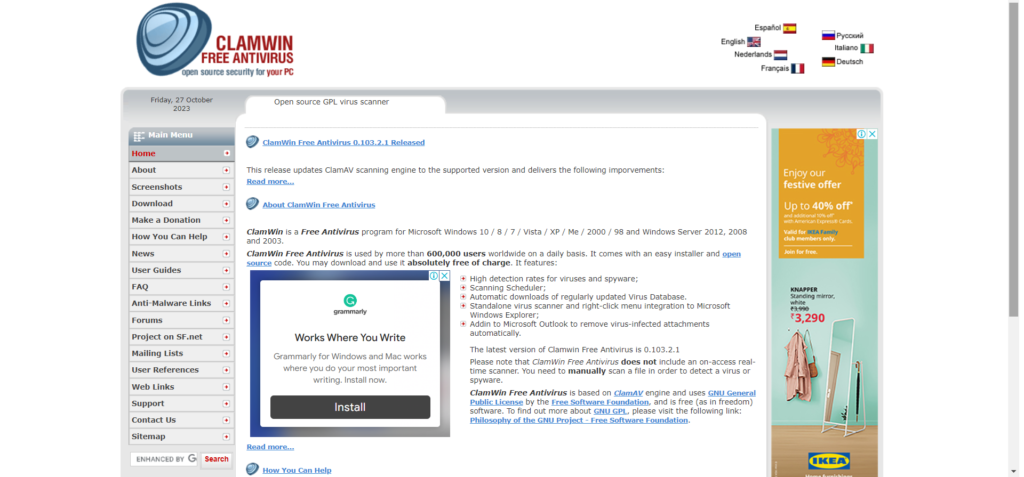
Image via Clamwin
8. 7-Zip:
7-Zip offers file archiving with 256-bit AES encryption. It works with a broad range of compression formats, just like WinZip.
It also offers 256-bit AES encryption, integration with Windows and localization in 79 different languages.
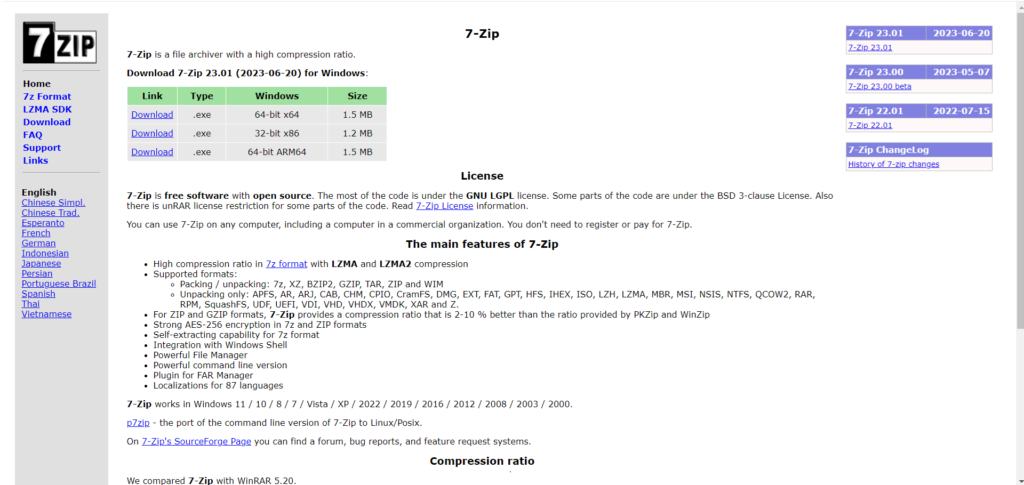
Image via 7-Zip
9. Thunderbird:
Email is the primary method of communication for most businesses. Thunderbird is an email client that has five big things going for it: It’s free, full featured, lightweight and runs quick, has an unparalleled spam filter, and protects you from those ridiculous phishing attacks by clearly indicating which emails send you to a bogus website. Thunderbird provides comprehensive features including tabbed email, integrated chat, smart folders, and phishing protection.
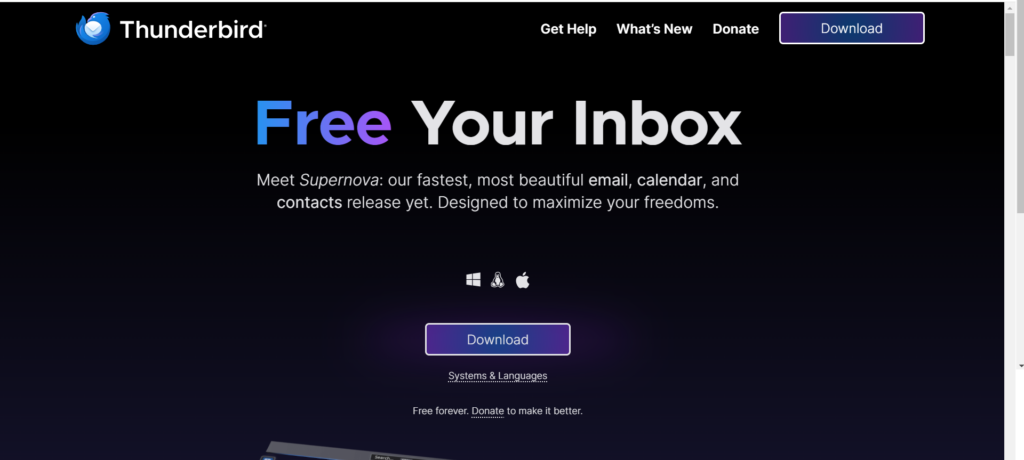
Image via Thunderbird
10. PDFCreator :
PDF Creator creates a virtual printer on your computer that, if you print a document to it from any program, creates a PDF of that document that can be read on any computer with Acrobat Reader on it. After installing PDFCreator, all you have to do is print like normal and outcomes a PDF. PDF Creator runs on: Windows XP SP3, Windows Vista, Windows 7, Windows 8, Windows 10.
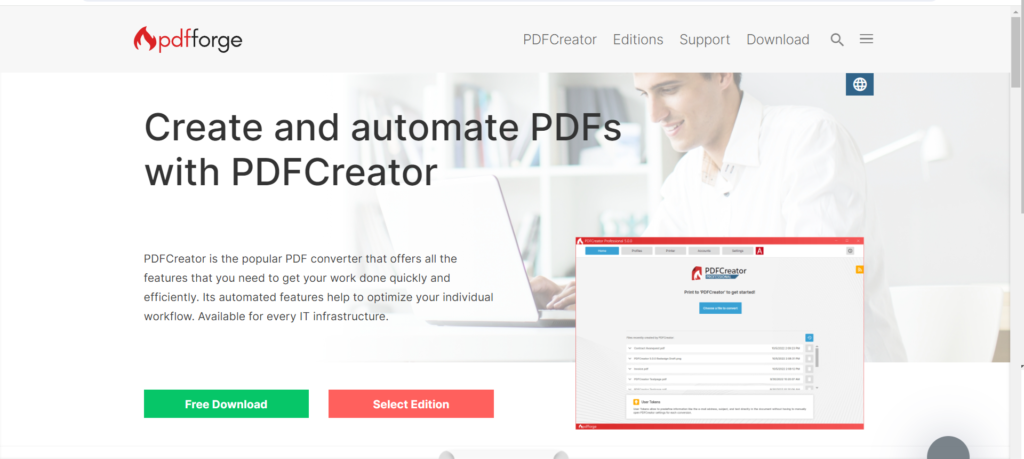
Image via PDFCreator